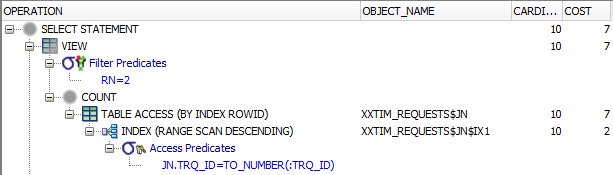So you’ve built an APEX application to solve a problem for one client, or one department, or just yourself – and you think it might be useful for others as well. How do you make that application available for other users, departments, or companies to reuse, while ensuring each sees only their own data and cannot mess around with others’ data?
So you’ve built an APEX application to solve a problem for one client, or one department, or just yourself – and you think it might be useful for others as well. How do you make that application available for other users, departments, or companies to reuse, while ensuring each sees only their own data and cannot mess around with others’ data?
Architecting a Multi-Tenant Application
To make your application multi-tenant you have a few options.
Option #1. Copy the application to another workspace/schema, another Pluggable Database (in Oracle 12c+) or another database server entirely.
Option #2. Modify your data model to allow completely independant sets of data to co-exist in the same physical tables (e.g. a security_group_id column that allows the database to discriminate data for each tenant).
The desirable properties of a multi-tenant system are as follows:
 a. Tenant isolation – no tenant sees data for another tenant; no tenant can affect the app’s behaviour for another tenant; protect against “noisy neighbours” (i.e. those which impact system capacity and performance).
a. Tenant isolation – no tenant sees data for another tenant; no tenant can affect the app’s behaviour for another tenant; protect against “noisy neighbours” (i.e. those which impact system capacity and performance).
“Hadlow’s first law of multi-tenancy: A multi-tenanted application should not look like a multi-tenanted application.”
b. Administration – ability to backup/recover all data for a single tenant; ability to give a degree of control to each tenant (self service).
c. Maintainability – simplicity of deploying enhancements and bug fixes for all tenants, or for one tenant at a time (e.g. rolling upgrades).
d. Scalability – ability to easily add more tenants, ability to add more capacity for more tenants.
Some of these properties are more easily and effectively achieved with option #1 (separate servers or schemas for each tenant), such as Isolation and Administration. Other properties are more easily and effectively achieved with option #2 (discriminator column) such as Maintainability and Scalability. This is a gross generalisation of course; there are many solutions to this design problem each with many pros and cons.
Some inspiration may be gained from examining how Oracle Application Express achieves this goal: multi-tenant has been baked into the product, via its concept of Workspaces. Each tenant can be given their own workspace in APEX and are able to build and deploy applications in isolation from other workspaces. Internally, APEX maintains a unique security_group_id for each workspace. This works very well – a single Oracle database instance can serve thousands or tens of thousands of workspaces.
It should be noted that a benefit of pursuing Option #2 is that it does not necessarily preclude using Option #1 as well, should the need arise later on – for example, to provide more capacity or better performance in the presence of more demanding tenants. For this reason, plus the fact that it’s much easier to maintain and enhance an application for all users at once if they’re colocated, I prefer Option #2.
Continue Reading →
I’ve been aware of some of the ways that Oracle database optimises index accesses for queries, but I’m also aware that you have to test each critical query to ensure that the expected optimisations are taking effect.
I had this simple query, the requirement of which is to get the “previous status” for a record from a journal table. Since the journal table records all inserts, updates and deletes, and this query is called immediately after an update, to get the previous status we need to query the journal for the record most recently prior to the most recent record. Since the “version_id” column is incremented for each update, we can use that as the sort order.
select status_code
from (select rownum rn, status_code
from xxtim_requests$jn jn
where jn.trq_id = :trq_id
order by version_id desc)
where rn = 2;
The xxtim_requests$jn table has an ordinary index on (trq_id, version_id). This query is embedded in some PL/SQL with an INTO clause – so it will only fetch one record (plus a 2nd fetch to detect TOO_MANY_ROWS which we know won’t happen).
The table is relatively small (in dev it only has 6K records, and production data volumes are expected to grow very slowly) but regardless, I was pleased to find that (at least, in Oracle 12.1) it uses a nice optimisation so that it not only uses the index, it is choosing to use a Descending scan on it – which means it avoids a SORT operation, and should very quickly return the 2nd record that we desire.
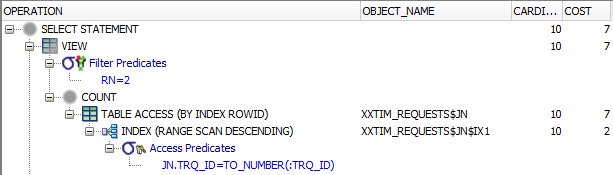
It looks quite similar in effect to the “COUNT STOPKEY” optimisation you can see on “ROWNUM=1” queries. If this was a much larger table and this query needed to be faster or was being run more frequently, I’d probably consider appending status_code to the index in order to avoid the table access. In this case, however, I don’t think it’s necessary.
Oracle 12c introduced the ability to specify sequence.nextval as the default on a column, which is really nice – including the fact that it eliminates one of your excuses why you don’t decommission those old triggers.
Unfortunately it doesn’t work as you might expect if you use an INSERT ALL statement; it evaluates the default expression once per statement, instead of once per row.
Test case:
create sequence test_seq;
create table test_tab
( id number default test_seq.nextval primary key
, dummy varchar2(100) not null );
insert into test_tab (dummy) values ('xyz');
1 row inserted.
insert all
into test_tab (dummy) values ('abc')
into test_tab (dummy) values ('def')
select null from dual;
Error report -
SQL Error: ORA-00001: unique constraint
(SCOTT.SYS_C00123456) violated
A minor issue, usually, but something to be aware of – especially if you’re not in the habit of declaring your unique constraints to the database!
create sequence test_seq;
create table test_stupid_tab
( id number default test_seq.nextval
, dummy varchar2(100) not null );
insert into test_tab (dummy) values ('xyz');
1 row inserted.
insert all
into test_tab (dummy) values ('abc')
into test_tab (dummy) values ('def')
select null from dual;
2 rows inserted.
select * from test_tab;
i dummy
= =====
1 xyz
2 abc
2 def
ADDENDUM 28/10/2016
Another similar scenario which might trip you up is where you are inserting from a UNION view:
create sequence test_seq;
create table test_tab
( id number default test_seq.nextval primary key
, dummy varchar2(100) not null
);
insert into test_tab (dummy) select 'x' from dual;
-- success
insert into test_tab (dummy)
select 'y' from dual union all select 'z' from dual;
-- fails with ORA-01400 "cannot insert NULL into id"
insert into test_tab (dummy) select c from (
select 'y' c from dual union all select 'z' from dual
);
-- success
 So you’ve built an APEX application to solve a problem for one client, or one department, or just yourself – and you think it might be useful for others as well. How do you make that application available for other users, departments, or companies to reuse, while ensuring each sees only their own data and cannot mess around with others’ data?
So you’ve built an APEX application to solve a problem for one client, or one department, or just yourself – and you think it might be useful for others as well. How do you make that application available for other users, departments, or companies to reuse, while ensuring each sees only their own data and cannot mess around with others’ data? a. Tenant isolation – no tenant sees data for another tenant; no tenant can affect the app’s behaviour for another tenant; protect against “noisy neighbours” (i.e. those which impact system capacity and performance).
a. Tenant isolation – no tenant sees data for another tenant; no tenant can affect the app’s behaviour for another tenant; protect against “noisy neighbours” (i.e. those which impact system capacity and performance).