I didn’t change anything… yet I get “Unsaved changes”?
I had an APEX page based on a Form region that I’d built by hand (rather than using the wizard). I was wondering why the user always got an unexpected warning “Changes that you have made may not be saved.” – even though they hadn’t changed anything on the page.
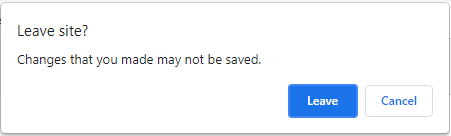
I found Martin D’Souza’s article How to Find Which Item has Been Changed in APEX and ran the code in the browser console. This pointed me to a single item and I had a closer look at it.
I noticed that the item had a List of Values, and it had the Display Null Value setting set to No; however, the value in the underlying column was NULL. What was happening was that the item could not handle a null value, so it was changing to the first value in the LOV; this in turn marked the item as “changed” which caused the “unsaved changes” warning to show when the user tries to navigate away from the page.
When I set Display Null Value to Yes, the problem was resolved. Alternatively, I could have ensured that the underlying column would always have a value (e.g. by putting a NOT NULL constraint on it), which would also have resolved this problem.
