Protect your APEX app from URL Tampering – in just a few clicks

Recently I’ve been reviewing and updating my knowledge of APEX security, especially protection from URL tampering. I’ve read the documentation, a number of blogs, and heard from people with experience in the field such as Lino. By default, when you create a new application in APEX you get the following security settings set automatically, which is a good start:
- Application Session State Protection is Enabled.
- Each page has Page Access Protection set to Arguments Must Have Checksum.
- Each Application Item has Protection Level set to Restricted – May not be set from browser.
- Each Primary Key Item* created by a wizard has Protection Level set to Checksum Required – Session Level.
(* that is, any item mapped from a table column that is, or forms part of, a Primary Key constraint).
These default settings are considered best practice. If you change these, it becomes your responsibility to ensure that your application is protected against security vulnerabilities from URL tampering.
For page items, however, the Protection Level defaults to Unrestricted. This is ok for Form items because the page fetch process will set their values on page load, rendering any attempt at URL tampering ineffective.
For non-form page items, unless the Page Access Protection is relaxed (Unrestricted), leaving items unrestricted is safe since URL tampering is blocked for the entire page anyway. At runtime, if a malicious visitor tries to modify the item value via the URL, they will get the error “No checksum was provided to show processing for a page that requires a checksum when one or more request, clear cache, or argument values are passed as parameters.“
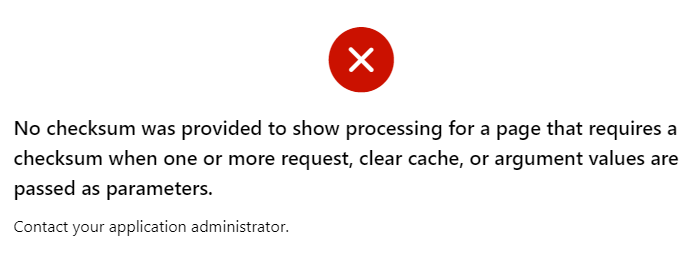
However, what if a developer later needs to change the page to Unrestricted? They may unwittingly introduce a potential URL tampering issue because one or more items were not protected.
UPDATE: in fact, this applies even if it’s a different page in the same application. As Martin D’Souza pointed out a decade ago, URL tampering for any item in the application is possible from any page in the application that is Unrestricted.
The majority of these items are editable input items, so the fact that someone may input a value via the URL is not a big deal. However, for Hidden and Display Only items, it is common for application logic to depend on their values; this logic may be adversely affected by malicious values supplied via the URL.
In some cases, this default is needed in order for the application to work. Some examples when an item must be left Unrestricted are:
- An item is changed by a Dynamic Action (whether via a Set Item Value, via the Items to Return of a Execute Server-side Code action, or in some custom JavaScript), and cannot have Value Protected set because the page may be submitted.
- We do actually intend the item to be set via the URL, e.g. when an external web page has a link that sets the item’s value.
In all these cases, the application must be designed to ensure it does not “trust” the value of these items; it should apply suitable checks to ensure the values are valid.
In most cases, it is best practice to set the item Protection Level to Checksum Required – Session Level (or Restricted – May not be set from browser where supported).
You can use a query like this to discover all items that may need to be reviewed:
select
i.application_id,
i.page_id,
i.page_name,
i.region,
i.item_name,
i.display_as
from apex_application_page_items i
where i.application_id = :app_id
and i.item_protection_level = 'Unrestricted'
and i.display_as_code in ('NATIVE_HIDDEN','NATIVE_DISPLAY_ONLY')
order by i.application_id, i.page_id, i.region, i.item_name;
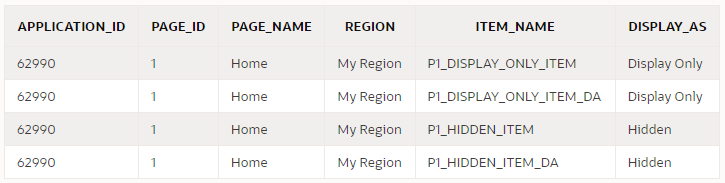
Other excellent options are using third-party security scanners such as APEXSec and APEX-SERT to alert you to potential issues in your application. We mandate the use of tools like these internally at Oracle for our own applications and they are a great help.
Using the Session State Protection Wizard
One easy step you can take right now is to use the Session State Protection wizard. It gives you a quick overview of what level of protection your application has against URL tampering, and gives an easy way of fixing the relevant attributes in bulk.
You can access the wizard via Shared Components > Session State Protection
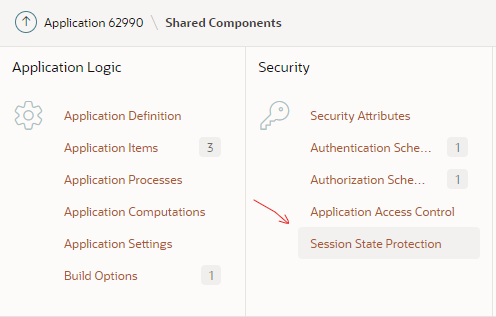
Alternatively, you can access the wizard via Edit Application Definition > Security > Session State Protection > Manage Session State Protection
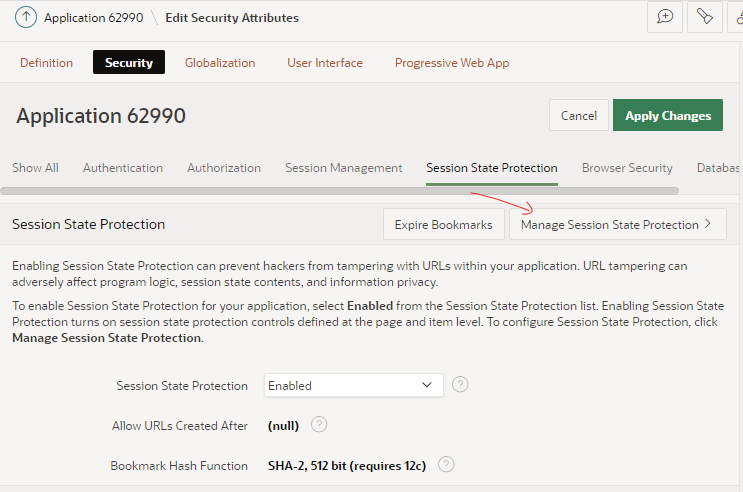
The wizard starts by showing an overview of the current state of your application’s protection against URL tampering.
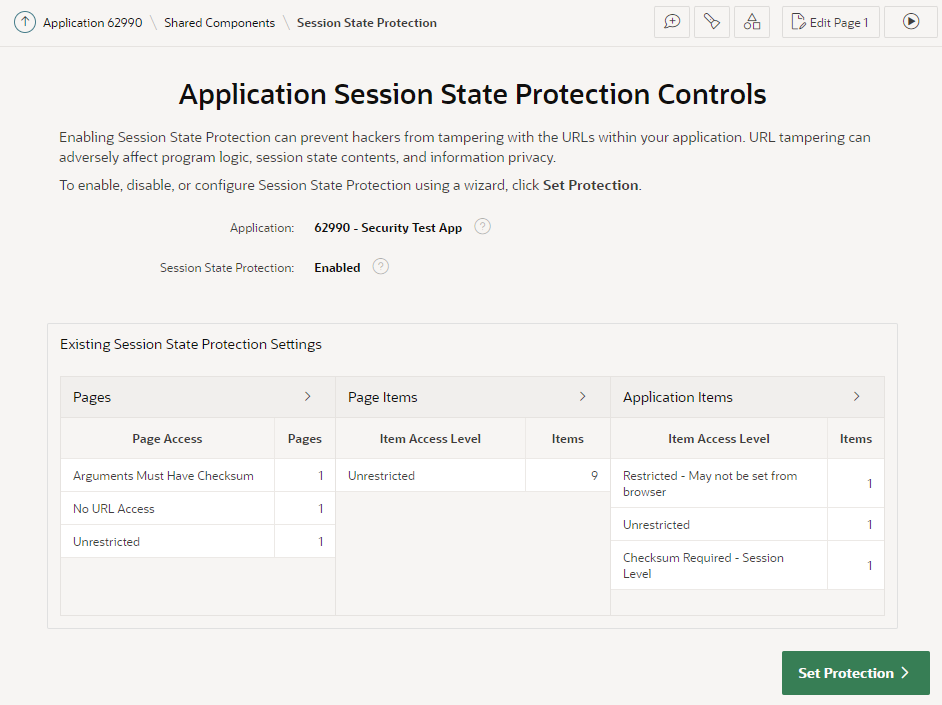
You can see if your application has Session State Protection enabled (which it should, really), and if any pages, page items, and/or application items are unprotected. In my sample app here, it’s obvious that there are some potential security issues that need to be reviewed.
You can click the > buttons next to each category to list all the pages and items that need to be reviewed.
The main things to watch out for are Pages, Page Items, and Application Items that are set to Unrestricted. Other values are generally fine.
If you see any Items which are set to Checksum Required but not at the Session Level, you may find that a developer has simply set them incorrectly and you should consider changing them to Session Level. However, there are some scenarios where the other levels (Application Level, or User Level) are required.
Now, I might now go through the application page-by-page and set the protection level on each page and item as appropriate. This could be a laborious process for a large application.
A good alternative is to use this wizard to set the protection level in bulk. In this case, I’m going to click Set Protection.
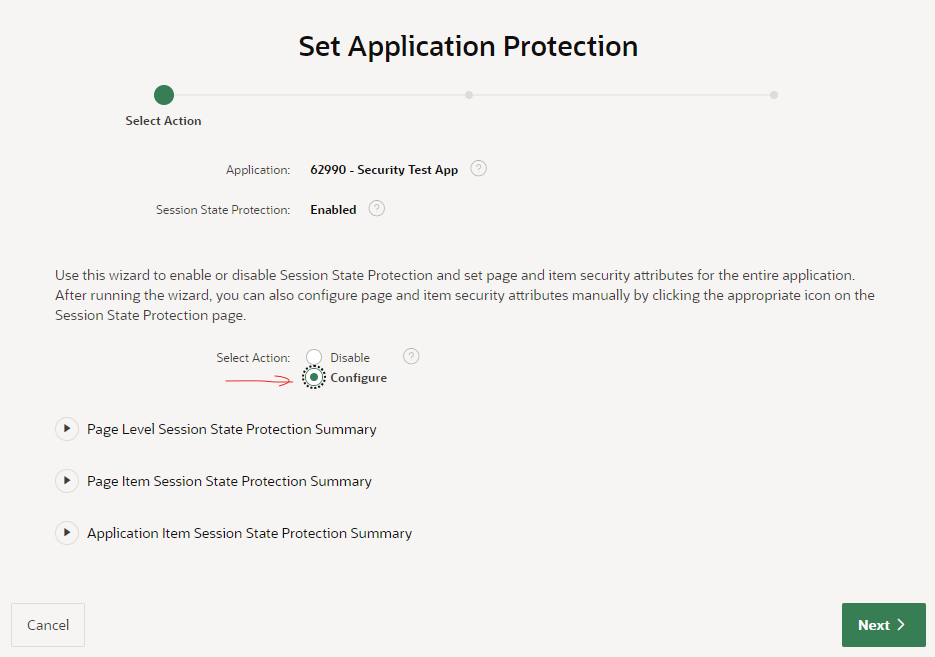
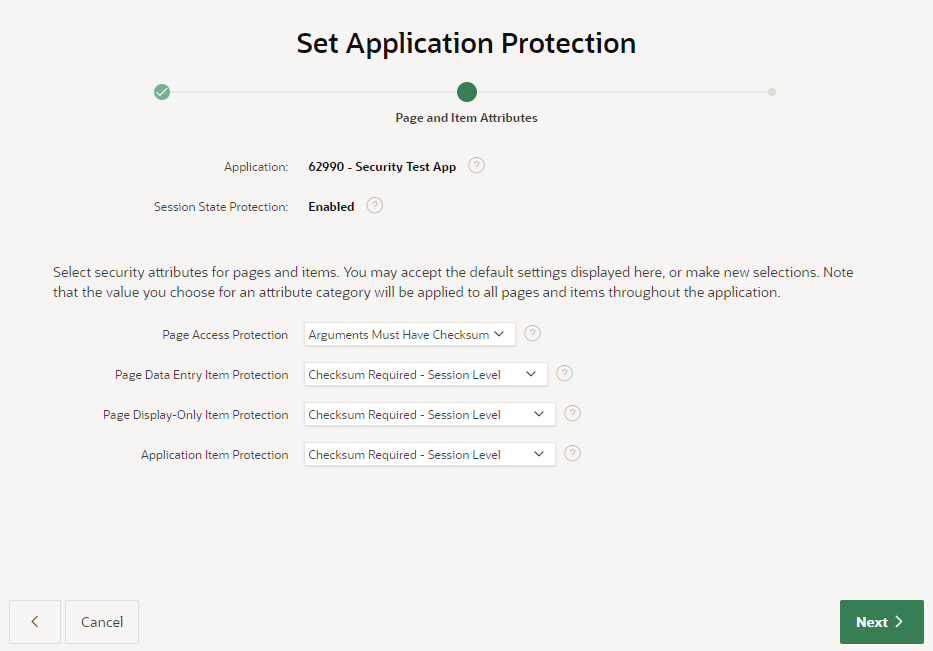
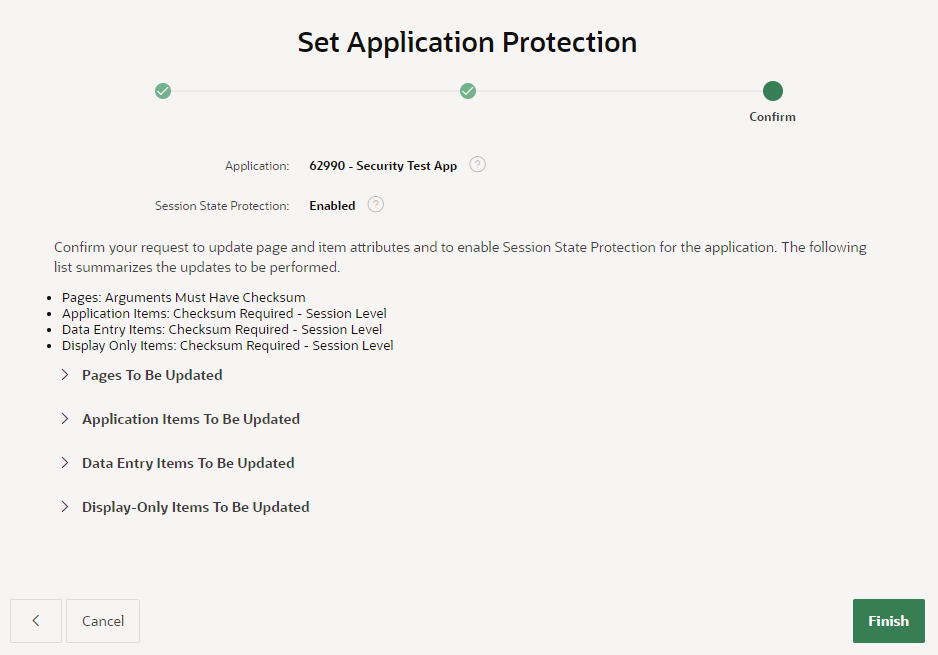
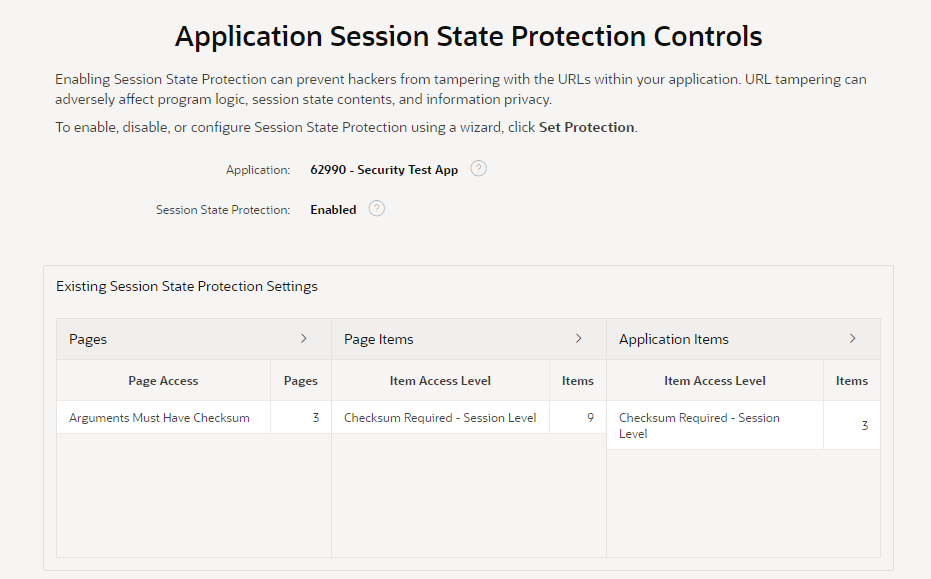
Perfect!
Final Steps
Now, I need to check for hidden page items that are now restricted that might need to be returned to Unrestricted. Otherwise, users will see the error “Session state protection violation” when they submit the page, if a dynamic action has changed them.
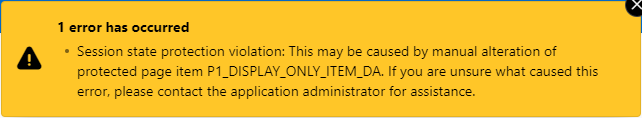
The following query will alert me to any Hidden items that have Value Protected switched off (e.g. because they need to be submitted):
select
i.application_id,
i.page_id,
i.page_name,
i.region,
i.item_name,
i.display_as
from apex_application_page_items i
where i.application_id = :app_id
and i.item_protection_level != 'Unrestricted'
and i.display_as_code = 'NATIVE_HIDDEN'
and i.attribute_01 = 'N' -- Value Protected
order by i.application_id, i.page_id, i.region, i.item_name;
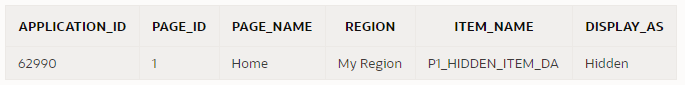
Now I can review this item to check if Value Protected really needed to be switched off. If the page is never submitted, or the item is never changed by any dynamic actions, this could be switched On. Otherwise, I need to set the item protection to Unrestricted in order for the page to work.
Having made changes to the application, I need to test to ensure I haven’t introduced any issues. My focus will be mainly on the following areas:
- Navigation – e.g. do the View or Edit buttons in all reports still work?
- Dynamic actions – e.g. do all the dynamic actions and custom javascript still work on all pages that set item values?
For #1, I’m looking for any links that include item values that were not correctly built. If the application generates any links using just string concatenation, it will fail if the target page expects a checksum. The application should build these links using declarative link attributes if possible, or by calling apex_page.get_url (or apex_util.prepare_url at least).
For #2, I would test to ensure that after triggering a dynamic action or javascript code that modifies an item’s value, that the form is still submitted (saved) without error.
Further Reading
- Preventing URL Tampering (APEX 22.1 Documentation)
- Protect APEX URLs with Session State Protection (Jon Dixon)
- Session State Protection In Detail (Martin D’Souza)
Thanks to Christian Neumueller for his review and comments on this article.

Richard Martens
10 August 2022 - 9:54 pm
Jeff,
Nice post. Really useful
I love the fact that your literals are in red. That triggers me because it’s hard coding. I use the same setting in my ide.
ASIF IQBAL
15 August 2022 - 1:31 am
a very good post on URLs of oracle apex.
Adam
29 February 2024 - 1:26 pm
Hi Jeff,
What are the benefits and cons of Apex-SERT vs ApexSec?
Do they give different results? Could you get by using one over the other?
Jeffrey Kemp
29 February 2024 - 2:15 pm
Hi Adam,
As far as I remember, back when both were actively being maintained they were pretty much on-par although there were always things that one would pick up that the other wouldn’t.
However, the public github repository for Apex-SERT has not been updated since APEX 5.1 and probably won’t be updated again, whereas ApexSec is being actively maintained, and has most recently been updated for APEX 23.2, so it’s probably a better option right now.
Jeff