ReportMap Release 1.5
The latest version of the ReportMap APEX plugin is now v1.5.
The plugin now supports Overlays, which allows you to add almost any arbitrary HTML or image content to particular points on the map. For example, instead of showing the default red pin, you might want to show a pretty Information card at a location. The cards are clickable as well, and you can use a dynamic action to make your app respond however you wish.
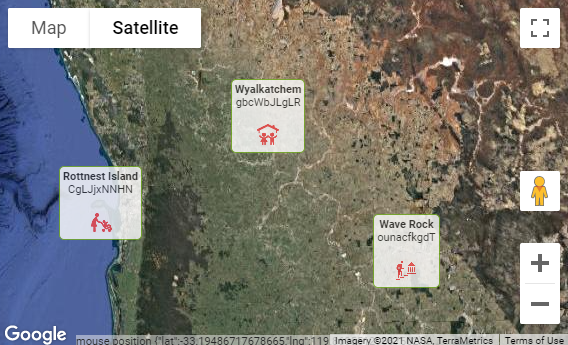
You can even show an image as a map overlay, which will be scaled automatically as the user zooms and pans the map.

In the previous release I added a companion Dynamic Action “Action” plugin that allows you to declaratively perform actions on the map. This release fixes a few bugs in that plugin, and also adds a new, second companion Dynamic Action plugin: Show Directions. This plugin allows you to invoke the Directions API on the map between one location and a destination without needing to write JavaScript. The locations may be specified with static values (lat,lng coordinates or addresses), from items on your page, JavaScript expressions, or jQuery selectors. The travel mode (e.g. driving, bicycling, etc.) can also be specified the same way.
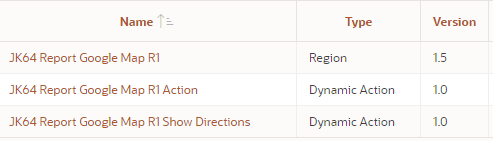
You can review the full list of changes and download the plugin from here: https://github.com/jeffreykemp/jk64-plugin-reportmap/releases/tag/v1.5

Alwin Vollenweider
24 January 2023 - 10:45 pm
Hello,
First, thank you very much for creating this plugin, it will help me a lot for my bachelor thesis. I have a question about the “Directions” map. My goal is to display the route from the departure point to the arrival point in “Transit” mode and to indicate the price of the route. In your demo application, it fits perfectly to my needs but in your plugin, there is no possibility to display the price of the route.
Could you tell me how to display the price?
Best regards
Alwin Vollenweider
Jeffrey Kemp
24 January 2023 - 11:07 pm
Hi Alwin,
The plugin uses the Google Maps Directions service (https://developers.google.com/maps/documentation/javascript/directions) – it doesn’t appear that this service includes transit pricing as an option – although it’s possible I missed it in my search.
Jeff
Alwin Vollenweider
24 January 2023 - 11:19 pm
So yes, towards the end of the page there is a section called “Directions Routes” and there is a “Fare” option contains the total fare for the route (i.e., the total fare prices). This property is only returned for public transport requests and only if fare information is available for all public transport sections. And for some time I’ve been looking for a way to extract this option and display it in my Apex application along with the distance and duration.
Alwin Vollenweider
Jeffrey Kemp
24 January 2023 - 11:26 pm
Thanks Alwin, looks like there’s been a number of features added to this service since I last looked. I’ll see what I can do.
Alwin Vollenweider
24 January 2023 - 11:31 pm
Thank you for your help and I will be all ears to know how to go about it.
My best regards
Alwin Vollenweider