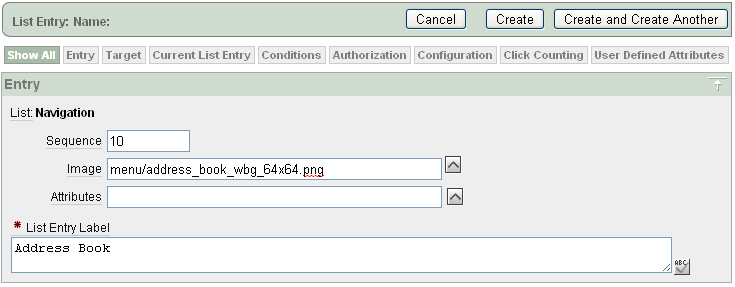Whereas APEX 3.2.1 (and earlier, I think) required one of:
Whereas APEX 3.2.1 (and earlier, I think) required one of:
- Microsoft Internet Explorer 6.0 or later version
- Firefox 1.0 or later
APEX 4.0 requires:
- Microsoft Internet Explorer 7.0 or later version
- Mozilla Firefox 3.5 or later version
- Google Chrome 4.0 or later version
- Apple Safari 4.0 or later version
While they’ve dropped support for IE 6, it does mention that you can still develop applications that will work perfectly well on the older version. Also, it’s good to see Oracle officially supporting more browsers, including Chrome. I’ve been using Chrome to develop APEX applications for quite a while now, and the only problem I’ve encountered is that the procedure editor wouldn’t work. I’ve tried it in APEX 4.0 using EPG and it seems to work fine – so that’s good. I doubt APEX will ever really replace SQL Developer but it’s already useful for many development and maintenance tasks.
I’m looking for someplace that will host our website, one that supports Oracle Apex.
A simple Google query came up with www.apexwebhosting.net, but I was sorely disappointed. You’d think with a name like that they’d support more than just MySQL and Access, but no.
I’m still looking… the list at http://apex.oracle.com/pls/otn/f?p=24793:11:0 seems promising.
I like the “Vertical Images List” in APEX, which allows me to create a navigation bar of icons to give users quick access to various pages in my site. It’s easy to customise each item – you can select any image, add attributes for the image if necessary, and each item in the list has a URL which can point to another page in the application, or to an arbitrary URL.
My problem, however, was that some of the URLs in my list took the user to another site, or opened a PDF, and these would open in the same window. I wanted these particular items to open a new window, but the navigation item properties don’t allow this.
To solve this, I modified the Vertical Images List template, and used one of the User Defined Attributes to add “target=_blank” to the items that I wanted. While I was in there, I made a few tweaks to customise the template further to my liking.
A. Modify the Vertical Images List template.
- Go to Shared Components and open the Templates (under User Interface).
- Scroll down to Vertical Images List (in the Lists category) and open it for editing.
- Modify the Template Definition (WARNING: the code for different Apex templates may differ slightly; you’ll have to use a bit of nouse to customise it to your requirements) – you can add bits like #A01#, #A02#, etc – in my case I’ve used the following convention:
#A01# = extra text to appear below the icon & link;
#A02# = tooltip text for the hyperlink;
#A03# = extra attributes for the link (HTML <A> tag).
I’ve done this in both the “List Template Current” and “List Template Noncurrent” sections.

For example, for “List Template Noncurrent, I’ve modified the template code as follows:
<tr><td><a href=”#LINK#” TITLE=”#A02#” #A03#>
<img src=”#IMAGE_PREFIX##IMAGE#” #IMAGE_ATTR# />#TEXT#</a>
<BR>#A01#</td></tr>
B. Set User Defined Attributes.
- Open the Navigation List for editing (Shared Components -> Navigation -> Lists).
- Open the list item for editing that you wish to customise (or create a new one).
- In User Defined Attributes, attribute 1, add any text you wish to show beneath the link (but not highlighted as part of the ink)
- For attribute 2, add the title you wish to show up as a tooltip.
- For attribute 3, add the html attribute “target=_blank” if you wish this navigation entry to open a new window when invoked.
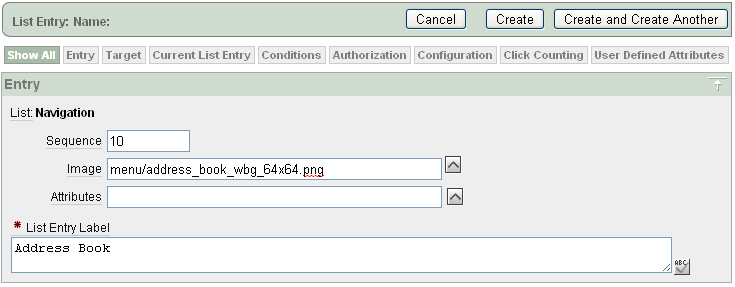


This is how it looks in a sample application:

If the user clicks on “Address Book”, the “target=_blank” attribute instructs the browser to open in a new window (or tab, in some cases).
My web site accepts applications for a sports team, and the last step is the applicant needs to print out a form to be signed. To make things as simple as possible, I want this form to send itself to their printer as soon as they open it. Now, I’m not a javascript expert; but instead of googling for the code, I stole it by doing a View Source on Google Mail’s print feature.
To get any APEX page to print when it is opened, all you need to do is add two bits to the page definition:
HTML Header
function Print(){document.body.offsetHeight;window.print()}
Page HTML Body Attribute
onload="Print()"
Isn’t javascript easy? I’m not sure what the “document.body.offsetHeight” is all about but I suspect it’s something to do with waiting for the whole page to load and render before the print starts.
Tom Kyte offers some astute observations regarding EAV data models in general.
Interesting to see the justification for entity-attribute-value data models from their use in the design of Oracle Application Express. I’d say I’d have to agree – the site I’m at currently is chocas with name/value pairs, which works fine when querying individual bits of data for the UI, but works miserably for reporting and batch jobs.
Every day it seems, Googlebot scans my site. You wouldn’t think that would affect the performance of the site, or if at all, would make it worse, right?
A few days ago I used APEX’s Page View Analysis, Weighted Page Performance (under Home > Administration > Monitor Activity) to see which pages I should focus on to improve performance. The top page was my home page, which was taking 0.9 seconds to load on average. There were other pages that were taking longer to load, but the home page was the most common entry point so it had a higher “weighting”.
So I loaded up the page while logged in as a developer and clicked the “Debug” button at the bottom of the page. It showed that all the regions on the page were rendering in about 0.01 seconds each (sometimes a bit more), except for one region – a region that pulled a small bit of XML from another website (“Verse of the Day” via BibleGateway.com) and displayed it – it was consistently taking 0.5 – 0.8 seconds to load.
The “Verse of the Day”, obviously, only changes once a day, but for some reason, in spite of the Cache settings on the region, it was still going back to the source every page view (side question: have you noticed that in Debug mode, it seems no regions are found in the cache? – perhaps this is by design?).
Oh well – I was thinking that I’d like to store the text that is being shown in that region anyway, so I created a simple table to store the text, then rewrote the PL/SQL to get the text from the table instead; and if not found, only then does it go to BibleGateway.com to get the VotD.
After the first pageview loads the verse into the cache, subsequent pageviews are taking less than 0.1 seconds total, so that’s solved – except for the very first visitor to the site of the day, who will have to wait a whole 0.9 seconds.
However, as I discovered this morning, looking at the logs, it appears Googlebot is the one who is suffering – sometime after midnight most nights it scans the site, seeds the cache for me, then everyone who visits that day gets the benefit of the cache 🙂 🙂 🙂
Problem: when Google indexes my APEX web site, it considers the following URLs to be different pages:
http://www.site.com/apex/f?p=100:1:1234567890::::
http://www.site.com/apex/f?p=100:1:0::::
http://www.site.com/apex/f?p=MYAPP:1:46346346346::::
http://www.site.com/apex/f?p=MYAPP:1:34634634636::::
http://www.site.com/apex/f?p=MYAPP:HOME:46346346346::::
http://www.site.com/apex/f?p=MYAPP:HOME:0::::
Notice how my application with ID 100 has an alias of MYAPP, and page 1 has an alias of HOME; also, more duplicates happen due to the session ID; all these URLs point to pretty much the same content, but Google indexes them all as separate pages.
Google provides two features that help webmasters solve the duplicate page problem.
Solution #1: Parameter Handling – not very useful (for us)
This solution involves telling Google which parameters to ignore when indexing URLs. This doesn’t help us with APEX, because apex only uses one parameter – “p”; if we were to tell Google to ignore the “p” parameter it would consider ALL pages in our site to be identical, which is not correct.
Solution #2: Specify Your Canonical – very useful!
Example:
<head>
<link rel="canonical" href="http://www.example.com/product.php?item=swedish-fish" />
</head>
This works nicely for us – for any page that we want we can tell Google what URL should be the “canonical” or “official” URL for that page. We can use this in our APEX applications in a number of ways. Each has advantages and disadvantages and YMMV, and it depends on how many different kinds of pages you have and whether you want the same canonical form for all pages, or if you want it customised for individual pages.
A. Custom canonical URL for each page.
This option will probably be the most generally useful, since some pages (e.g. multi-row paged results) won’t work so well with a canonical URL, so you’ll want to specify a canonical URL for just some key pages on your site.
To do this, go to the Page editor and edit the Page Attributes, edit the HTML Header and add the following:
<link rel="canonical" href="/apex/f?p=&APP_ID.:&APP_PAGE_ID.:0"/>
- You can add the full URL instead of a relative one if you want, but note if you do that it must be on the same domain (e.g. if your site is www.mysite.com, you can’t have a canonical URL pointing to myothersite.com). Anyway, Google don’t mind if you use relative URLs here, so that’s what I do.
- You don’t have to use the
&APP_xxx. substitution variables if you don’t want to – e.g. you could specify another application or page entirely if that makes sense for your app.
- If your application has an alias, you could use that as the canonical URL:
<link rel="canonical" href="/apex/f?p=&APP_ALIAS.:&APP_PAGE_ID.:0"/>
B. Global canonical URL for all pages in an application.
This option works well if you want all the pages to have the same form of canonical URL. Because we’ll use the &APP_PAGE_ID. substitution variable, it will still correctly give the correct URL for each page in the application.
To do this, go to the Shared Components, and open Themes. Open the theme in use by your application, then find the Page themes. Next to each Page Theme is a number that indicates how many pages use that Page Theme; those are the only ones you need to edit (although there’s nothing stopping you from editing all of them if you wish).
Click the Page Theme name to edit it. In the Header definition, add the canonical link – it must be inserted after the <head> tag, and prior to the </head> tag. For example:
<html lang="&BROWSER_LANGUAGE." xmlns:htmldb="http://htmldb.oracle.com">
<head>
<title>#TITLE#</title>
<link rel="stylesheet" href="#IMAGE_PREFIX#themes/theme_16/theme_V3.css" type="text/css" />
<!--[if IE]><link rel="stylesheet" href="#IMAGE_PREFIX#themes/theme_16/ie.css" type="text/css" /><![endif]-->
<link rel="canonical" href="/apex/f?p=&APP_ALIAS.:&APP_PAGE_ID.:0"/>
#HEAD#
</head>
<body #ONLOAD#>#FORM_OPEN#
Now, it’s important to test your changes thoroughly because many syntax errors you enter will not manifest in any obvious problems when browsing the site. Open your pages and View Source – check that the header section of the HTML includes the correct <link rel="canonical" ...> tag, and ensure that the URL resolves to the same page by copying it out and pasting it into your brower’s address bar.
Once that’s done that’s it! When Google next indexes your site it should honour your canonical URLs and remove duplicate pages from its indexes.
Interesting to see openings specifically for Apex developers in Perth. For example:
Oracle Developer – APEX (Applications Express)
Location: Perth
Advertiser: Vantage Recruitment
Classification: I.T. & T > Database Dev. & Admin
Description: ***Contract Opportunity for an Exciting Oracle Development Project in Perth CBD***
View this job at:
http://seek.com.au/users/apply/index.ascx?JobID=15083974&cid=jobmail
(Note: I’m not affiliated with this advertiser nor do I know anything about this ad apart from what you can read for yourself from the link above.)
Jeffrey Kemp
11 March 2009
APEX / jobs /

I wanted to allow users to select one or more colours from a list, and to control the order of the colours, so I’ve used a Shuttle item.
I wanted to have different background colours for each value in the list, so I started here for help. I’m not very strong with javascript (yet) but with a bit of looking around and playing I ended up with what I wanted.
I created an item on the page with the following attributes:
Display As: Shuttle
List of values definition: STATIC2:Yellow;#FFFF00, Green;#00FF00, Turquoise;#00FFFF, Pink;#FF90FF, Blue;#9090FF, Purple;#FF00FF, Red;#FF9090
Post Element Text:
<script type="text/javascript">
(function() {
for (i=0;i<$x("#CURRENT_ITEM_NAME#_2").length;i++) {
$x("#CURRENT_ITEM_NAME#_2")[i].style.backgroundColor
= $x("#CURRENT_ITEM_NAME#_2")[i].value;
}
for (i=0;i<$x("#CURRENT_ITEM_NAME#").length;i++) {
$x("#CURRENT_ITEM_NAME#")[i].style.backgroundColor
= $x("#CURRENT_ITEM_NAME#")[i].value;
}
})();
</script>
Notes:
- the value of each item in the list is a HTML colour code. This colour code is used to set the background colour of the item in the list.
- the shuttle item actually involves two select lists in the generated page. If the item name is P1_SHUTTLE, the generated items will be P1_SHUTTLE_2 (the left-hand list) and P1_SHUTTLE (the right-hand list). These are referenced in the javascript via #CURRENT_ITEM_NAME# and #CURRENT_ITEM_NAME#_2.
- the $x returns the select list dom object, which supports the “length” attribute – this returns the count of items in the list
- the select list index starts at 0 and goes up to length-1
A small problem is when the “reset” button is clicked the colours disappear. They reappear if the page is refreshed, however.
One of the worst times to get an ear infection, I learnt, is the night before you present at a conference. I hardly got any sleep and I’m deaf in one ear, making my voice echo in my head.
I survived relatively unscathed and there seemed to be a good level of interest in the room so that was encouraging. I knew that I had a lot more material than I had time to present, so I went pretty quickly, and in the end managed to get through about 80% of the slides and the bulk of what I felt was important.
If you would like a copy of the presentation you can download it from here [JeffKemp_Apex_Social_Networking.pdf]. You can also download an export of the sample application “Zample” [f100_zample.zip] if you want to play with it yourself.
After that I stayed to hear Scott Wesley talk about some creative uses for conditional compilation, and heard David Peake talk about the imminent Forms Conversion process in APEX 3.2. Personally I don’t see much potential for actual forms conversion projects, but that’s because every Forms application I’ve worked on has a lot of business logic in the triggers, and “creative” uses for all the features of Forms which will never translate into APEX. I can, however, see a use for this tool to take all the forms from a legacy app and expose all that logic in APEX for analysis. It could be used to document an existing system which may save some time when designing a replacement system in APEX/JDev/whatever.
It wasn’t just David who spoke on APEX, I enjoyed Penny Cookson/Eddie Harris’s talk “How Ugly is that APEX Report?” in which she gave a few options for making reports out of APEX page regions, and more options for those who are lucky enough to have BI Publisher. They also demonstrated what you can do with Cocoon. I haven’t dabbled in APEX reports at all (most of the time I’ve made APEX applications to avoid the need for printed reports) and hadn’t heard of Cocoon.
Tim Hall spoke on PL/SQL best practices for performance, which was pitched more at a mid-level PL/SQL programmer but good none-the-less. After that, another David Peake presentation revealed the roadmap for the future of APEX. I like what I’m hearing – version 4 will enable a number of Ajax-powered features declaratively, something I’ve been looking forward to. The standout, of course, is the enhancements to the Interactive Reports which allow users to edit the data in-place. His final presentation on UI presentation techniques focused primarily on the new Interactive Reports feature that is available now in 3.1.
I decided to end the day at Scott Hollow’s talk “Babbage vs Oracle” in which he compared/contrasted the lives and times of Charles Babbage (arguably the father of computers) and Larry Ellison. Scott has a passion for computer history and it showed.
There was a session mysteriously entitled “ACEbook” which wasn’t well attended, probably because it wasn’t clear what it was about. Turns out they got together a panel of Oracle ACEs and ACE Directors and discussed being an ACE, what the difference was between ACEs and ACE Directors, and advice on contributing to the Oracle community. I had a few questions but they ran out of time so I’ll ask them here:
- What killer new feature would you like to see in Oracle 12g? and
- What super power did you gain when you became an ACE/ACE Director?
 Whereas APEX 3.2.1 (and earlier, I think) required one of:
Whereas APEX 3.2.1 (and earlier, I think) required one of: