Loading large GeoJSON objects
A good question – how to load fairly largish GeoJSON documents into a Google Map in APEX?
To investigate this I started by downloading a source of GeoJSON data for test purposes – one containing the borders of countries around the world: https://datahub.io/core/geo-countries. This file is 23.5MB in size and contains a JSON array of features, like this:
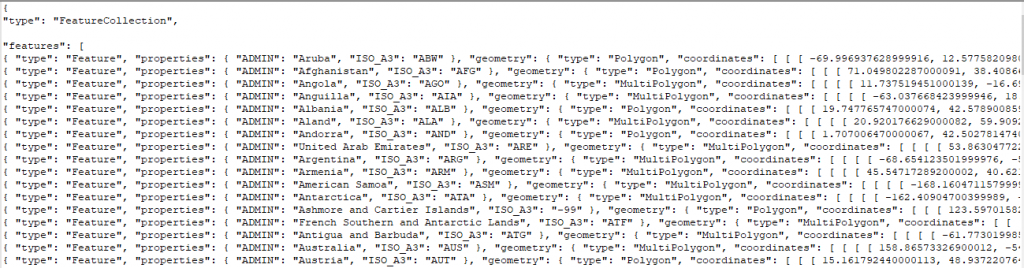
(the data does not appear to be very accurate for a lot of countries, but it will do just fine for my purposes)
Uploading the file to the database
To load this file into my database I copied the file to the server and ran this to load the data into a temporary table:
create table import_lob_tmp (the_clob clob);
create directory dataload as '/home/oracle/dataload';
declare
b bfile := bfilename('DATALOAD','countries.geojson');
c clob;
l_dest_offset integer := 1;
l_src_offset integer := 1;
l_bfile_csid number := 0;
l_lang_context integer := 0;
l_warning integer := 0;
begin
dbms_lob.open(b);
dbms_output.put_line(dbms_lob.getlength(b));
dbms_lob.createtemporary(c,true);
dbms_lob.loadclobfromfile (
dest_lob => c,
src_bfile => b,
amount => dbms_lob.lobmaxsize,
dest_offset => l_dest_offset,
src_offset => l_src_offset,
bfile_csid => l_bfile_csid ,
lang_context => l_lang_context,
warning => l_warning);
insert into import_lob_tmp values (c);
commit;
dbms_lob.fileclose(b);
dbms_lob.freetemporary(c);
end;
/
Alternatively, I could also have created a temporary APEX application with a File Browse item to upload the file and insert it into the import_lob_tmp table.
Parsing the JSON
I wanted to get the array of features as a table with one row per country; to get this I used json_table; after a fair bit of muddling around this is what I ended up with:
create table country_borders as
select j.*
from import_lob_tmp,
json_table(the_clob, '$.features[*]'
columns (
country varchar2(255) path '$.properties.ADMIN',
iso_a3 varchar2(255) path '$.properties.ISO_A3',
geometry clob format json
)) j;
alter table country_borders modify country not null;
alter table country_borders modify iso_a3 not null;
alter table country_borders modify geometry not null;
alter table country_borders add
constraint country_border_name_uk unique (country);
alter table country_borders add
constraint geometry_is_json check (geometry is json);
The first JSON path expression allowed me to drill down from the document root ($) to the features node; this is an array so I added [*] to get one row for each entry.
The COLUMNS list then breaks down each entry into the columns I’m interested in; each entry consists of a type attribute (which I don’t need), followed by a more interesting properties node with some attributes which are extracted using some relative JSON path expressions; followed by the geometry node with the GeoJSON fragment that represents the country borders that I wish to store “as is” in a clob column.
Now if I query this table it’s interesting to see which countries are likely to have the most complex coastlines (at least, as far as the data quality provided in this file will provide):
select country,
iso_a3,
dbms_lob.getlength(geometry) geometry_size,
geometry
from country_borders
order by 3 desc;
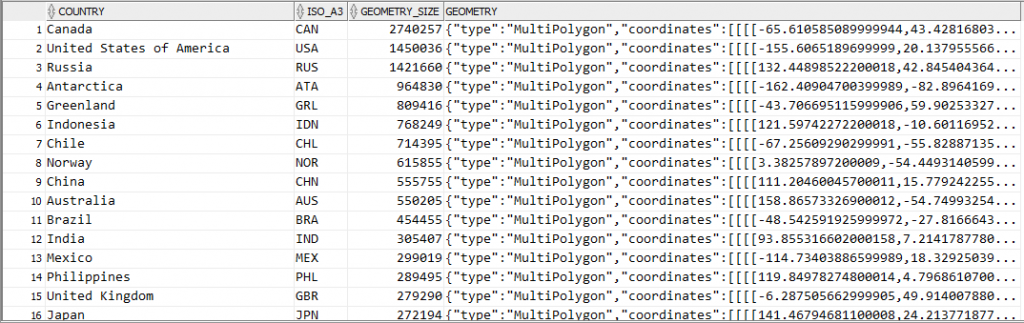
It should be noted that since I’ve extracted the geometry node from each feature, the resulting data in the geometry column do not actually represent valid GeoJSON documents. However, it’s easy to construct a valid GeoJSON document by surrounding it with a suitable JSON wrapper, e.g.:
'{"type":"Feature","geometry":' + geometry + '}'
Showing the GeoJSON on a map
The next step is to load this border data onto a map for display. I recently released version 1.1 of my Report Map Google Map plugin which adds support for loading and manipulating geoJSON strings, so I started by importing region_type_plugin_com_jk64_report_google_map_r1 into my APEX application.
I created a page with a region using this plugin. I set the map region Static ID to testmap. On the same page I added a text item, P1_GEOJSON, to hold the GeoJSON data; and a Select List item P1_COUNTRY with the following query as its source:
select country
|| ' ('
|| ceil(dbms_lob.getlength(geometry)/1024)
|| 'KB)' as d
,country
from country_borders
order by country
I added a dynamic action to the Select List item on the Change event to load the geometry from the table into the map. Initially, I added the following actions:
- A Set Value action that sets
P1_GEOJSONto the result of the query:select geometry from country_borderswhere country = :P1_COUNTRY - An Execute JavaScript action that loads the GeoJSON into the map (after first clearing any previously loaded features):
$("#map_testmap").reportmap("deleteAllFeatures");
$("#map_testmap").reportmap("loadGeoJsonString",
'{"type":"Feature","geometry":' + $v("P1_GEOJSON") + '}');
This technique works ok, but only for smallish countries where the GeoJSON of their borders is less than 4K in size. For countries with more border detail than can fit within that limit, the Set Value action query only loads part of the JSON data, resulting in an invalid JSON string – and so the map failed to load it. The Set Value action was therefore unsuitable for my purpose.
To load the entire CLOB data I used another plugin. There are a few CLOB load plugins available for APEX – search the Plugins list at apex.world for “clob”. I chose APEX CLOB Load 2 by Ronny Weiß.
I imported the plugin dynamic_action_plugin_apex_clob_load_2 into my application, then replaced the Set Value action with the action APEX CLOB Load 2 [Plug-In]. I set SQL Source to:
select /* Element type dom - for jQuery selector e.g. body or #region-id,
item - for item name e.g. P1_MY_ITEM */
'item' as element_type,
/* jQuery selector or item name */
'P1_GEOJSON' as element_selector,
geometry as clob_value
from country_borders
where country = :P1_COUNTRY
I set Items to Submit = P1_COUNTRY and Sanitise HTML = No. I also set Selection Type = Region and select the map region so that the spinner is shown while the data is loaded.
Result
The plugin works well. The border for any country can be loaded (for some countries, it takes a few extra seconds to load) and drawn on the map:
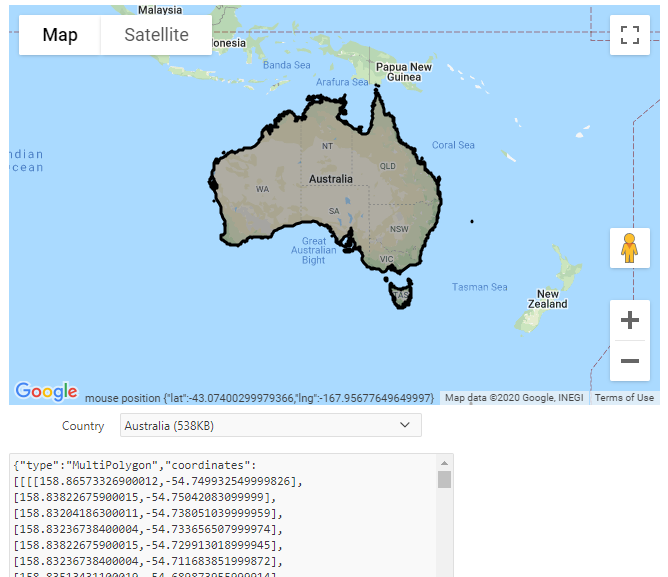
If you would like to see this in action, you may play with it here: https://jk64.dev/apex/f?p=JK64_REPORT_MAP:GEOJSON
