APEX Plugin: Password Strength Estimator
I needed a simple password strength prompt for users when they need to create or change their password on my website. After a bit of Googling I found the “Low-Budget Password Strength Estimator” which is supposedly used by Dropbox, so you know it’s good 🙂
This simple javascript library runs entirely within the client’s browser, and when presented with a candidate password, gives a score from 0 (very poor) to 4 (very good). It can also return extra feedback, including a warning message for poor passwords, as well as suggestions for making a password more secure.
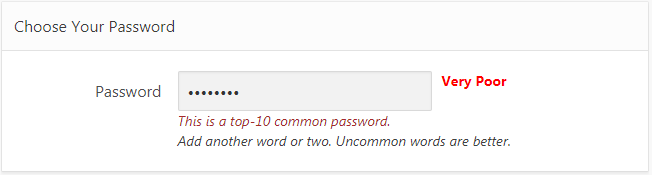
So I’ve created a very simple Dynamic Action plugin (try the demo here) that allows you to add this functionality to any item on your page. You can specify a minimum length for the password, and can override the default messages for each score. You can also select whether or not the feedback warnings or suggestions are shown.
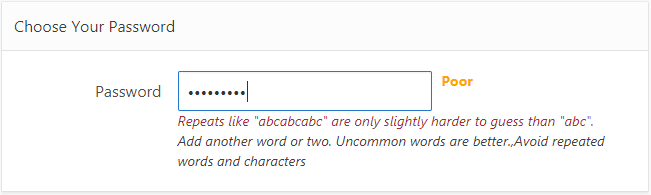
It seems to catch a lot of poor passwords, including ones comprising common words and names, and ones involving a simple sequence or repetition.

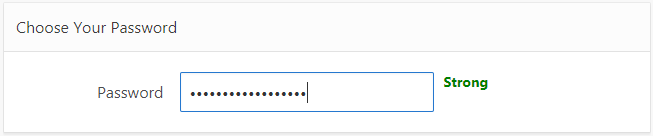
Obviously it’s only really useful for password entry fields; but don’t use it on your Login page!
Download from: http://github.com/jeffreykemp/jk64-plugin-passwordstrength
