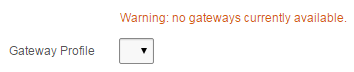Detect Empty List
You have a Select List item on your page driven from a dynamic query, e.g. one that only shows valid values. One day, users notice that the list appears empty and raise a defect note.
![]()
You check the query behind the list and verify that indeed, the list should be empty because there are no valid values to show. It’s an optional item so the user is free to save the record if they wish.
There are a number of ways we could make this more user-friendly: depending on the specifics of the situation, we might just hide the item, or we might want to show an alternative item or a warning message. We can do any of these things quite easily using either a computation on page load (if the list doesn’t change while the page is open) or a dynamic action.
In the case of my client, they wanted the item to remain on screen, but to show an orange warning message to let them know that there are no gateways currently available; this is only a warning because there are subsequent processes that can handle the missing gateway (e.g. a higher-privileged user can assign a “hidden” gateway to the record if they deem it suitable).
To do this we create a display item (e.g. “P1_NO_GATEWAY_WARNING” which shows the warning message) and a dynamic action with the following attributes:
- Event = Page Load
- Condition = JavaScript expression
- Value =
listIsEmpty("P1_GATEWAY_ID") - True Action = Set Value
- Set Type = Static Assignment
- Value = Warning: no gateways currently available
- Selection Type = Item(s)
- Item(s) = P1_NO_GATEWAY_WARNING
In the page’s Function and Global Variable Declaration, or (even better) in the application’s global javascript file, we add the following:
function listIsEmpty(itemName) {
return $("#" + itemName + " option:enabled").filter(
function(){return this.text;}
).length==0;
}
This was adapted from some solutions here. It looks for all <option>s under the item, filters the list for options which are not disabled and have a label, and returns true if the remaining set is empty. I added the this.text bit because the empty lists generated by Apex include a single empty option for the “NULL” value. This is because I have set the list item’s Null Display Value to blank (null).