It rarely pays to answer too quickly.
Yesterday’s question at the PL/SQL Challenge was about aliases for expressions in cursor-based record types.
DECLARE
CURSOR profitable_internet_stocks
IS
SELECT SUM (share_price) FROM nasdaq_listings
WHERE profits > 0 AND sector = 'INTERNET';
few_and_far_in_between profitable_internet_stocks%ROWTYPE;
BEGIN
OPEN profitable_internet_stocks;
FETCH profitable_internet_stocks
INTO few_and_far_in_between;
CLOSE profitable_internet_stocks;
/*[display_statement]*/
END;
The question asked what code, inserted where the “display_statement” comment is, would display the result of the query. Without thinking too hard about it, I ticked the fourth option as correct:
DBMS_OUTPUT.PUT_LINE (few_and_far_in_between.sum_share_price);
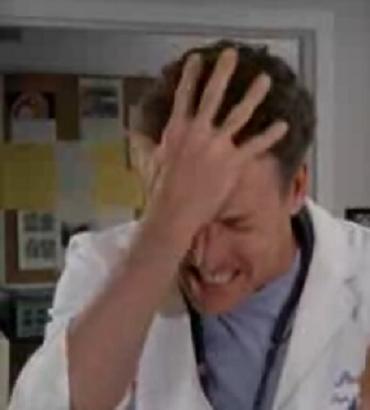
I had this stupid idea that Oracle would step in and magically create an alias for the column*. A millisecond after clicking “Accept”, I realised I’d got it wrong. I’d assumed that at least one of the answers were likely to be correct, which is obviously not true.
* EDIT: Gary Myers has blogged about this too and explains that Oracle does, indeed, create an alias.
Steven Feuerstein lists seven excellent “Golden Rules” in his presentation (via Eddie Awad) and says “Don’t repeat anything. Aim for a Single Point of Definition for every aspect of your application – formulas, business rules, magic values, SQL statements.” giving the following code as exhibit A:
I’m guessing in his presentation he spoke about various things that could be done to improve this code, but they’re not in the PDF; so I’d like to give it a go myself and see how much we can improve the maintainability of this code by reducing hard-coding.
1. Type Declarations
Instead of declaring parameters and variables as NUMBER, VARCHAR2 etc, these should use the %TYPE operator so that they are automatically synchronized with the datatype from the table columns they represent:
PROCEDURE process_employee
(department_id_in IN employees.department_id%TYPE)
IS
l_id employees.employee_id%TYPE;
l_salary employees.salary%TYPE;
...
l_name, however, is not based on any table column we know of at this point; so there is no %TYPE we can use for it. But bear with me, we’ll fix this later.
2. Magic Values
This one’s a no-brainer: that “10000000” is obviously a magic value that some bean-counter decided was the correct threshold for the CEO’s salary. Whatever.
You might define this as a constant defined in a global package specification, e.g.
CREATE PACKAGE employee_constant AS
ceo_salary_threshold CONSTANT employees.salary%TYPE := 10000000;
END employee_constant;
Personally, I’d suspect that the business will review and revise this number from time to time, to keep up with inflation; so we might end up needing a database table to store the current threshold, plus a date range for which the threshold applies. I’d then add an interface on top of this table so that queries and procedures don’t need to know how to get the current threshold. We can retrofit this later by changing ceo_salary_threshold into a function instead of a constant. That’s a bit beyond the scope of this exercise, however.
3. Formatting Rules
The rule about formatting an employee name as “LAST,FIRST” is duplicated in a comment and in the SELECT statement; and chances are it will be required elsewhere in the application as well. My preferred method for creating a SPOD for this sort of business rule used to be to move the implementation into a view, e.g.:
CREATE VIEW formatted_employees AS
SELECT employees.*,
employees.last_name || ',' || employees.first_name
AS full_name
FROM employees;
COMMENT ON COLUMN formatted_employees.full_name
IS 'Full name: LAST COMMA FIRST (ReqDoc 123.A.47)';
This view is what I like to call a “formatting” view: it is only allowed to query one table, it contains no WHERE, GROUP BY or HAVING clauses, and it selects all the columns from the table. The view can be used almost anywhere the table may be used. It adds additional columns that format the data in various ways. If need be, we can even add INSTEAD OF triggers to handle inserts/updates on the derived columns – if the business rules make the conversion from derived-to-underlying-column well defined.
So, now we can redefine the cursor as:
CURSOR emps_in_dept_cur
IS
SELECT employee_id, salary, full_name AS lname
FROM formatted_employees
WHERE department_id = department_id_in;
Notice that I don’t call the column “last_comma_first” or anything like that – that would again be hard-coding the business rule, which would then be replicated throughout the application. In Oracle 11g, however, I think it might be better to create virtual columns on the table instead:
ALTER TABLE employees ADD (
full_name VARCHAR2(100)
GENERATED ALWAYS AS (last_name || ',' || first_name) VIRTUAL
);
COMMENT ON COLUMN employees.full_name
IS 'Full name: LAST COMMA FIRST (ReqDoc 123.A.47)';
CURSOR emps_in_dept_cur
IS
SELECT employee_id, salary, full_name AS lname
FROM employees
WHERE department_id = department_id_in;
The virtual column can have its own stats, and even an index if needed for querying.
Another option would be to create a function that does this formatting:
CREATE FUNCTION employee_full_name
(last_name IN employees.last_name%TYPE,
first_name IN employees.first_name%TYPE)
RETURN VARCHAR2 DETERMINISTIC IS
--Full name: LAST COMMA FIRST (ReqDoc 123.A.47)
BEGIN
RETURN last_name || ',' || first_name;
END employee_full_name;
We could call this function from the procedure or the view, but if we’re on 11g there’s no reason we can’t create a virtual column on it:
ALTER TABLE employees ADD (
full_name VARCHAR2(100)
GENERATED ALWAYS
AS (employee_full_name(last_name,first_name)) VIRTUAL
);
Another advantage to using the view or a virtual column is that we can now remove the “VARCHAR2 (100)” from the variable declaration, e.g.:
l_name employees.full_name%TYPE;
4. Cursor Parameter
The cursor refers directly to the parameter to the procedure, which is a no-no – this couples the cursor too much with the procedure, i.e. we can’t re-use it elsewhere unless we always define a variable “department_id_in”. Instead, we should use a cursor parameter:
CURSOR emps_in_dept_cur
(department_id_in IN employees.department_id%TYPE)
IS
SELECT employee_id, salary, full_name AS lname
FROM employees
WHERE department_id = emps_in_dept_cur.department_id_in;
The addition of the context “emps_in_dept_cur.” is not strictly necessary, but it is good practice to define the scope of all variables so that unrelated changes (e.g. the addition of a column called “department_id_in”) don’t change the code.
5. Cursor Row Type
What if we need to add 10 more columns to the cursor? At the moment we’re adding one more variable for each column of the cursor, and specifying it three times (variable declaration, cursor SELECT clause, and the FETCH INTO). We can reduce this to just once by declaring a cursor row type instead:
PROCEDURE process_employee
(department_id_in IN employees.department_id%TYPE)
IS
CURSOR emps_in_dept_cur
(department_id_in IN employees.department_id%TYPE)
IS
SELECT employee_id, salary, full_name lname
FROM employees
WHERE department_id = emps_in_dept_cur.department_id_in;
TYPE emps_in_dept_cur_type IS emps_in_dept_cur%ROWTYPE;
emp emps_in_dept_cur_type;
BEGIN
OPEN emps_in_dept_cur;
LOOP
FETCH emps_in_dept_cur
INTO emp;
...
6. Don’t COMMIT
Procedures should rarely COMMIT (there are very few exceptions to this rule, e.g. procedures declared as autonomous transactions). Transactional control should be left to the calling process – this process might need to be done along with a number of other changes elsewhere, and we would want to either COMMIT or ROLLBACK all the changes together as one transaction. What if the next procedure raised an error and we had to rollback? Our system would be left in an inconsistent state.
7. Error Package
That RAISE_APPLICATION_ERROR hard-codes an error code and an error message. What if we type the error number wrong somewhere? If the calling process handles ORA-20907 in some fashion, but we mistype it as -20908 in one procedure, the calling process will not handle it.
We could declare an exception instead, e.g. in a global package specification:
CREATE PACKAGE employee_exception AS
invalid_dept_id EXCEPTION;
PRAGMA EXCEPTION_INIT (invalid_dept_id, -20907);
END employee_exception;
Now, our exception handler can raise just the one exception:
EXCEPTION WHEN NO_DATA_FOUND THEN
RAISE employee_exception.invalid_dept_id;
However, we’ve now lost the error message. It would be better to create an error-handling package instead:
CREATE PACKAGE employee_error AS
invalid_error_no CONSTANT NUMBER := -20000;
invalid_error_no_exception EXCEPTION;
PRAGMA EXCEPTION_INIT (invalid_error_no_exception, -20000);
invalid_dept_id CONSTANT NUMBER := -20907;
invalid_dept_id_exception EXCEPTION;
PRAGMA EXCEPTION_INIT (invalid_dept_id_exception, -20907);
PROCEDURE raise_exception (error_no IN NUMBER);
END employee_exception;
CREATE PACKAGE BODY employee_error AS
PROCEDURE raise_exception (error_no IN NUMBER) IS
BEGIN
CASE error_no
WHEN invalid_dept_id
THEN RAISE_APPLICATION_ERROR(invalid_dept_id, 'Invalid department ID');
ELSE RAISE_APPLICATION_ERROR(invalid_error_no, 'Bug: invalid error number');
END;
END message;
END employee_exception;
EDIT: PRAGMA EXCEPTION_INIT only accepts literal numbers for its second parameter (or else you get PLS-00702 at compile time) – fixed accordingly
Now, our exception handler is nicely modular:
EXCEPTION WHEN NO_DATA_FOUND THEN
employee_error.raise_exception(employee_error.invalid_dept_id);
So now, our code looks like this:
PROCEDURE process_employee (department_id_in IN employees.department_id%TYPE)
IS
CURSOR emps_in_dept_cur (department_id_in IN employees.department_id%TYPE)
IS
SELECT employee_id, salary, full_name lname
FROM employees
WHERE department_id = emps_in_dept_cur.department_id_in;
TYPE emps_in_dept_cur_type IS emps_in_dept_cur%ROWTYPE;
emp emps_in_dept_cur_type;
BEGIN
OPEN emps_in_dept_cur;
LOOP
FETCH emps_in_dept_cur
INTO emp;
IF emp.salary > employee_constant.ceo_salary_threshold THEN adjust_comp_for_ceo (emp.salary);
ELSE analyze_compensation (emp.employee_id, emp.salary, employee_constant.ceo_salary_threshold); END IF;
EXIT WHEN emps_in_dept_cur%NOTFOUND;
END LOOP;
EXCEPTION WHEN NO_DATA_FOUND THEN
employee_error.raise_exception(employee_error.invalid_dept_id);
END;
One final change that one might make here is to move the SQL query right out of the procedure and use a ref cursor instead, supplied by a central “employee_cursor” package.
There are probably plenty of other changes we could make to improve the maintainability of this code further.
What do you think?
 My morning routine for the last few weeks has had a small addition – just a few minutes to log on The PL/SQL Challenge at 8am (WST) and answer a quiz question.
My morning routine for the last few weeks has had a small addition – just a few minutes to log on The PL/SQL Challenge at 8am (WST) and answer a quiz question.
This is a great way to test the depth and breadth of your knowledge of Oracle PL/SQL. Whether you’re a beginner in the field or have years of experience, I’m certain you’ll occasionally learn something new – plus, it’s completely free!
Some of the questions are fairly general, others are trivial; while they’re never “trick” questions, they can still trip you up if you’re not observant!
I think I have an unfair advantage, being in this timezone – early morning is when I am most alert and ready to tackle any challenge.
A couple of things I’ve learned recently:
UTL_FILE.putf can be used if you want to use C-style “printf” syntax, e.g. '\n'SIGNTYPE is a standard subtype that can only take values of NULL, -1, 0 or 1
(I’ve learned a few other things as well, but I’ve forgotten what they were :|)
My code worked perfectly fine in Oracle 9i, but after our upgrade to 11g all of a sudden it was failing with ORA-01481 “Invalid number format model”.
The cause? A mixed-up number format model – I’d accidentally mixed locale-specific (“.“) and locale-safe (“G“) codes in the number format. I don’t know if this is due to a bug in 9i or an enhancement in 11g.
Connected to:
Oracle Database 11g Enterprise Edition Release 11.1.0.7.0
- 64bit Production
With the Partitioning, OLAP, Data Mining and Real Application
Testing options
SQL> select to_char(12345.678,'99G990.0') from dual;
select to_char(12345.678,'99G990.0') from dual
*
ERROR at line 1:
ORA-01481: invalid number format model
SQL> select to_char(12345.678,'99,990.0') from dual;
TO_CHAR(1
---------
12,345.7
SQL> select to_char(12345.678,'99G990D0') from dual;
TO_CHAR(1
---------
12,345.7
“Action: Consult the manual“… in retrospect, not of much help in this instance, unfortunately – however, these sorts of problems may usually be worked out by experimentation.

A colleague asked me a trick* question today which I failed 🙂
* whether it was a “trick” question is probably in the eye of the beholder, though…
“What are the differences, if any, between the following two approaches to inserting multiple rows (assume v1 and v2 have different values):
INSERT INTO mytable (a)
SELECT :v1 FROM DUAL;
INSERT INTO mytable (a)
SELECT :v2 FROM DUAL;
OR:
INSERT INTO mytable (a)
SELECT :v1 FROM DUAL
UNION
SELECT :v2 FROM DUAL;
I quickly answered:
- The first approach requires one extra parse;
- The second approach requires a Sort Distinct (albeit of only two rows)
- A UNION ALL would be better, which would not require a Sort, nor would require the extra parse.
My colleague responded, there’s one very important thing I missed: Triggers! The first approach would execute the BEFORE STATEMENT and AFTER STATEMENT triggers once for each row. The second approach would only execute these triggers once.
What’s sad is that the application we’re working on has row-level logic in the BEFORE/AFTER statement triggers. If we try to optimise the code to insert more than one row in one INSERT statement, the application only runs the row-level logic for the first row inserted. Bad code! Very very bad!
Chris Taylor raised a good question.
Here is the interesting part (to me) – Sometimes it returns 1 row, sometimes it returns more than 1 row, and sometimes it returns no rows. To my mind, “trunc(dbms_random.value(1,500)” should return a random value between 1 & 500 every time and just one value. Is this weird, or is it just me???
Basically he’s wondering why querying a table on a randomly-chosen unique identifier does not always return exactly 1 row.
At first glance it seems nonsensical and looks like a bug, but really, it’s not – in fact, Oracle is doing exactly the right thing (anecdotally, a colleague has told me that SQL Server gets this particular behaviour wrong).
A simple test case: the inner query generates exactly 100 rows, with the numbers 1 to 100. The outer query then queries this result set, with the intention of picking one of those rows only:
select * from (
select rownum r from dual connect by level <= 100
)
where r = trunc(dbms_random.value(1,100));
However, what happens here is that Oracle knows that dbms_random.value is not deterministic; and the predicates (WHERE clause) must be evaluated once for each row returned from the FROM clause. Since dbms_random.value is not deterministic, Oracle knows it must re-evaluate it for each row, separately – which means it is comparing a different number for each row returned.
So, for example, Oracle looks at row 1, with the value 1. It generates a random number, e.g. 12, and so the predicate evaluates to FALSE, and the row is not returned. Oracle then looks at row 2, which has the value 2. It generates a random number, e.g. 2, and so the predicate evaluates to TRUE, and the row is returned. It does this for each row until the 100th is evaluated and then the query stops.
If none of the 100 random numbers happen to coincide with the values returned from the table, then the query will return no rows.
Quiz question: what is the theoretical maximum number of rows the above query could ever return?
To fix it so that Oracle only evaluates the selection criteria once, we just need to wrap it in another subquery:
select * from (
select rownum r from dual connect by level <= 100
)
where r = (select trunc(dbms_random.value(1,100)) from dual);
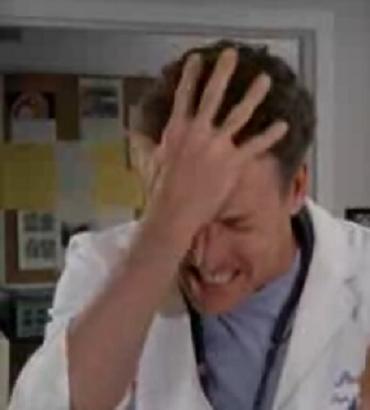

 Whereas APEX 3.2.1 (and earlier, I think) required one of:
Whereas APEX 3.2.1 (and earlier, I think) required one of:



