APEX API – call a package for all your DML
If you create an APEX form based on a table, APEX automatically creates processes of type Automatic Row Fetch and Automatic Row Processing (DML) as well as one item for each column in the table, each bound to the database column via its Source Type. This design is excellent as it’s fully declarative and is very quick and easy to build a data entry page for all your tables.
The downside to this approach is that if you want to use a Table API (TAPI) to encapsulate all DML activity on your tables, you need to write a whole lot of code to replace the processes that Apex created for you. In order to mitigate this as much as possible, I’ve augmented my code generator with an “APEX API” generator. This generates a second package for each table which can be called from APEX, which in turn calls the TAPI to run the actual DML. In addition, the validations that are performed by the TAPI are translated back into APEX Errors so that they are rendered in much the same way as built-in APEX validations.
Probably the best way to explain this is to show an example. Here’s my EMPS table (same as from my last article):
CREATE TABLE emps (emp_id NUMBER NOT NULL ,name VARCHAR2(100 CHAR) NOT NULL ,emp_type VARCHAR2(20 CHAR) DEFAULT 'SALARIED' NOT NULL ,start_date DATE NOT NULL ,end_date DATE ,dummy_ts TIMESTAMP(6) ,dummy_tsz TIMESTAMP(6) WITH TIME ZONE ,life_history CLOB ,CONSTRAINT emps_pk PRIMARY KEY ( emp_id ) ,CONSTRAINT emps_name_uk UNIQUE ( name ) ,CONSTRAINT emp_type_ck CHECK ( emp_type IN ('SALARIED','CONTRACTOR') ); CREATE SEQUENCE emp_id_seq;By the way, my table creation script calls
DEPLOY.create_tableto do this, which automatically adds my standard audit columns to the table –CREATED_BY,CREATED_DT,LAST_UPDATED_BY,LAST_UPDATED_DT, andVERSION_ID. My script also callsGENERATE.journalfor the table which creates a journal table (EMPS$JN) and a trigger (EMPS$TRG) to log all DML activity against the table.I then call
GENERATE.tapiwhich creates the Table API (EMPS$TAPI) which has routines for validating, inserting, updating and deleting rows (or arrays of rows using bulk binds) of the EMPS table.Finally, I call
GENERATE.apexapiwhich creates the APEX API (EMPS$APEX) which looks like this:Package Spec: EMPS$APEX
create or replace PACKAGE EMPS$APEX AS /************************************************** Apex API for emps 10-FEB-2016 - Generated by SAMPLE **************************************************/ -- page load process PROCEDURE load; -- single-record page validation PROCEDURE val; -- page submit process PROCEDURE process; END EMPS$APEX;Notice that these routines require no parameters; the API gets all the data it needs directly from APEX.
Package Body: EMPS$APEX
create or replace PACKAGE BODY EMPS$APEX AS /******************************************************************************* Table API for emps 10-FEB-2016 - Generated by SAMPLE *******************************************************************************/ PROCEDURE apex_set (r IN EMPS$TAPI.rowtype) IS p VARCHAR2(10) := 'P' || UTIL.apex_page_id || '_'; BEGIN log_start('apex_set'); sv(p||'EMP_ID', r.emp_id); sv(p||'NAME', r.name); sv(p||'EMP_TYPE', r.emp_type); sd(p||'START_DATE', r.start_date); sd(p||'END_DATE', r.end_date); st(p||'BLA_TSZ', r.bla_tsz); st(p||'DUMMY_TS', r.dummy_ts); sv(p||'CREATED_BY', r.created_by); sd(p||'CREATED_DT', r.created_dt); sv(p||'LAST_UPDATED_BY', r.last_updated_by); sd(p||'LAST_UPDATED_DT', r.last_updated_dt); sv(p||'VERSION_ID', r.version_id); log_end; EXCEPTION WHEN UTIL.application_error THEN log_end('application_error'); RAISE; WHEN OTHERS THEN UTIL.log_sqlerrm; RAISE; END apex_set; FUNCTION apex_get RETURN EMPS$TAPI.rvtype IS p VARCHAR2(10) := 'P' || UTIL.apex_page_id || '_'; rv EMPS$TAPI.rvtype; BEGIN log_start('apex_get'); rv.emp_id := nv(p||'EMP_ID'); rv.name := v(p||'NAME'); rv.emp_type := v(p||'EMP_TYPE'); rv.start_date := v(p||'START_DATE'); rv.end_date := v(p||'END_DATE'); rv.bla_tsz := v(p||'BLA_TSZ'); rv.dummy_ts := v(p||'DUMMY_TS'); rv.version_id := nv(p||'VERSION_ID'); log_end; RETURN rv; EXCEPTION WHEN UTIL.application_error THEN log_end('application_error'); RAISE; WHEN OTHERS THEN UTIL.log_sqlerrm; RAISE; END apex_get; FUNCTION apex_get_pk RETURN EMPS$TAPI.rvtype IS p VARCHAR2(10) := 'P' || UTIL.apex_page_id || '_'; rv EMPS$TAPI.rvtype; BEGIN log_start('apex_get_pk'); IF APEX_APPLICATION.g_request = 'COPY' THEN rv.emp_id := v(p||'COPY_EMP_ID'); ELSE rv.emp_id := nv(p||'EMP_ID'); rv.version_id := nv(p||'VERSION_ID'); END IF; log_end; RETURN rv; EXCEPTION WHEN UTIL.application_error THEN log_end('application_error'); RAISE; WHEN OTHERS THEN UTIL.log_sqlerrm; RAISE; END apex_get_pk; /******************************************************************************* PUBLIC INTERFACE *******************************************************************************/ PROCEDURE load IS p VARCHAR2(10) := 'P' || UTIL.apex_page_id || '_'; rv EMPS$TAPI.rvtype; r EMPS$TAPI.rowtype; BEGIN log_start('load'); UTIL.check_authorization('Reporting'); rv := apex_get_pk; r := EMPS$TAPI.get (emp_id => rv.emp_id); IF APEX_APPLICATION.g_request = 'COPY' THEN r := EMPS$TAPI.copy(r); END IF; apex_set (r => r); log_end; EXCEPTION WHEN UTIL.application_error THEN log_end('application_error'); RAISE; WHEN OTHERS THEN UTIL.log_sqlerrm; RAISE; END load; PROCEDURE val IS p VARCHAR2(10) := 'P' || UTIL.apex_page_id || '_'; rv EMPS$TAPI.rvtype; dummy VARCHAR2(32767); item_name_map UTIL.str_map; BEGIN log_start('val'); IF APEX_APPLICATION.g_request = 'CREATE' OR APEX_APPLICATION.g_request LIKE 'SAVE%' THEN rv := apex_get; UTIL.pre_val (label_map => EMPS$TAPI.label_map ,item_name_map => item_name_map); dummy := EMPS$TAPI.val (rv => rv); UTIL.post_val; END IF; log_end; EXCEPTION WHEN UTIL.application_error THEN log_end('application_error'); RAISE; WHEN OTHERS THEN UTIL.log_sqlerrm; RAISE; END val; PROCEDURE process IS p VARCHAR2(10) := 'P' || UTIL.apex_page_id || '_'; rv EMPS$TAPI.rvtype; r EMPS$TAPI.rowtype; BEGIN log_start('process'); UTIL.check_authorization('Operator'); CASE WHEN APEX_APPLICATION.g_request = 'CREATE' THEN rv := apex_get; r := EMPS$TAPI.ins (rv => rv); apex_set (r => r); UTIL.success('Emp created.'); WHEN APEX_APPLICATION.g_request LIKE 'SAVE%' THEN rv := apex_get; r := EMPS$TAPI.upd (rv => rv); apex_set (r => r); UTIL.success('Emp updated.' || CASE WHEN APEX_APPLICATION.g_request = 'SAVE_COPY' THEN ' Ready to create new emp.' END); WHEN APEX_APPLICATION.g_request = 'DELETE' THEN rv := apex_get_pk; EMPS$TAPI.del (rv => rv); UTIL.clear_page_cache; UTIL.success('Emp deleted.'); END CASE; log_end; EXCEPTION WHEN UTIL.application_error THEN log_end('application_error'); RAISE; WHEN OTHERS THEN UTIL.log_sqlerrm; RAISE; END process; END EMPS$APEX;Now, given the above package, we can create an APEX page that allows users to view, create, update, copy and delete a record from the EMPS table, using all the features provided by our TAPI.
- Create Page, select Form, select Form on a Table or view, select the table EMPS.
- Accept the defaults, or change them to taste, and click Next, Next.
- On the Primary Key wizard step, change type to Select Primary Key Column(s) and it should pick up the EMP_ID column automatically. Click Next.*
- For Source Type, leave the default (Existing trigger).** Click Next, Next, Next.
- For Branching, enter page numbers as required. Click Next, then Create.
* the APEX API and Table API generator also handles tables with no surrogate key by using ROWID instead; in this case, you would leave the default option selected (Managed by Database (ROWID)) here.
** note however that our TAPI will handle the sequence generation, not a trigger.The page should look something like this:
Notice that it has created a Fetch Row from EMPS process for when the page is loaded, as well as the Process Row of EMPS and reset page processes for when the page is submitted. It has also created a few validations.
Notice also that all the items are named consistently with the column names; this is important as my APEX API package generator relies on this one-to-one mapping. You can, of course, add additional non-database items to the page – they won’t be affected by the generator unless the table is altered with columns that match.
Now, this page will work fine, except that it bypasses our TAPI. To change the page so that it uses our TAPI instead, edit the page as follows:
- Delete all the Fetch Row from EMPS, Process Row of EMPS and reset page processes.
- Delete all the validations.
- For all the page items, set Source Type to Null. In Apex 5 this is easy – just Ctrl+Click each item, then make the change to all of them in one step!
- Make the audit column items (CREATED_BY, CREATED_DT, LAST_UPDATED_BY, LAST_UPDATED_DT) Display Only.
- Make the VERSION_ID item Hidden.
- Under Pre-Rendering, add an After Header process that calls
EMPS$APEX.load;.- In the Page Processing tab, under Validating, add a validation with Type = PL/SQL Function (returning Error Text).
- Set the PL/SQL Function Body Returning Error Text to
EMPS$APEX.val; RETURN null;.- Set Error Message to “bla” (this is a mandatory field but is never used – I think this is a small bug in Apex 5).
- Under Processing, add a process that calls
EMPS$APEX.process;.- Set Error Message to
#SQLERRM_TEXT#.Run the page – you should find that it works just as well as before, with all the TAPI goodness working behind the scenes. Even the validations work, and they will point at the right items on the page.
But that’s not all! You can easily add a useful “Copy” function that your users will thank you for because (depending on the use case) it can reduce the amount of typing they have to do.
- Add a button to the region, named SAVE_COPY (this name is important) with the label Copy. Tip: if you want an icon set the Icon CSS Classes to fa-copy.
- Add a hidden item named after the PK item prefixed with “COPY_”, e.g.
P14_COPY_EMP_ID.- Under After Processing, add a Branch that goes to this same page (e.g. 14, in this example).
- On the branch, set Request (under Advanced) to COPY and assign
&P14_EMP_ID.to the item P14_COPY_EMP_ID.- Set When Button Pressed to SAVE_COPY.
- Change the order of the branches so that the Copy branch is evaluated before the other branches (see below)
Now, when they click Copy, the page will first save any changes they had made to the record, then go back to the same page with a copy of all the details from the original record. The user can then edit the new record and Create it if they so desire, or Cancel.
An advantage of this design is that, if you want to add a validation that applies whether someone is updating the table from APEX or from some other UI or interface, you can add it in one place – the TAPI (specifically, you would add it to the TAPI template). If you add a column, just add an item to the APEX page and regenerate the TAPI and Apex API. It’s a nice DRY-compliant solution.
Addendum: you may be wondering why we need a P14_COPY_EMP_ID item, instead of simply reusing the P14_EMP_ID item that’s already there. The reason for this is that after saving a copied record, in some cases we may want to copy some or all the child records from the original record to the copy, or do some other operation that needs both the old and the new ID.
Source code/download: https://github.com/jeffreykemp/jk64-sample-apex-xapi

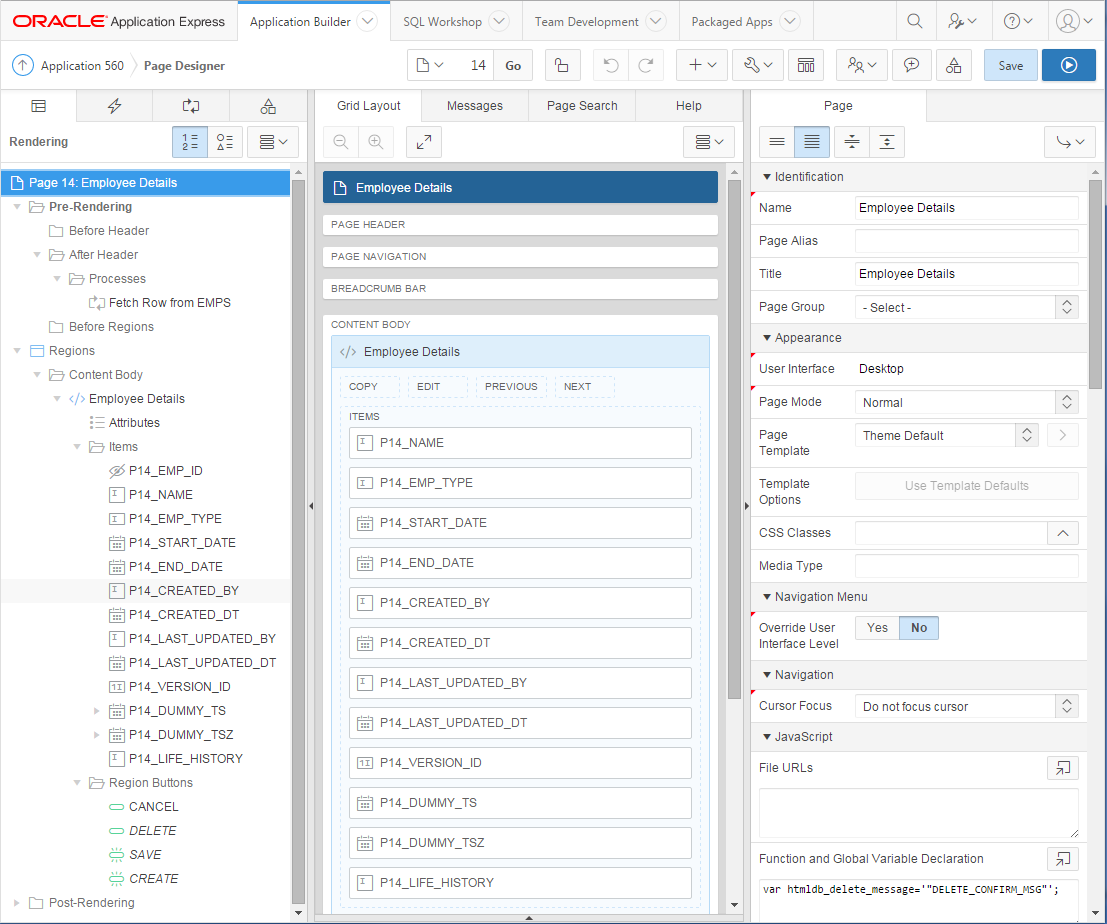
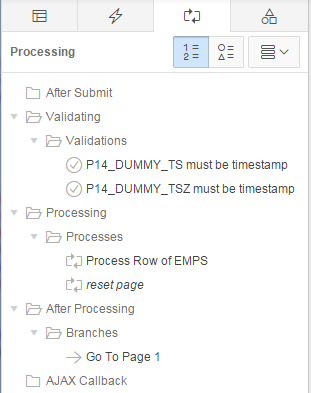
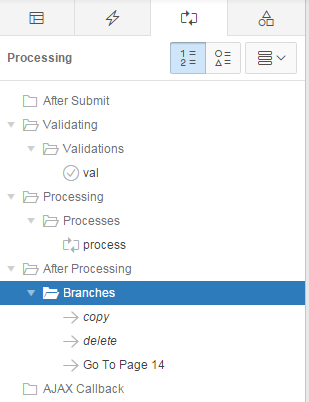
Juergen Schuster
13 February 2016 - 1:11 am
Impressing!
Ronald
13 February 2016 - 4:52 pm
Hi, this looks quite some and indeed work. Have you considered using extra table-views with instead-of-triggers as a ‘intermediate-layer’ between Apex page-logic and the data-tables? If not, in which way they would fall short for your purposes?
Jeffrey Kemp
13 February 2016 - 5:02 pm
Yes, indeed a view with instead-of triggers is potentially another way of providing some of the separation, but not entirely. It’s been a while since I last tried using them with Apex, though, and from memory (it was back in the HTMLDB days, IIRC) they did not play nicely. However, things may be quite different now so it’s certainly worth looking into.
An advantage of using views and instead-of triggers would be that the PL/SQL would no longer need to call v() to get all the Apex items. However, the validation integration would not be any different (you’d still have to implement validation in the Apex application somehow).
Ronald
14 February 2016 - 5:06 pm
As far as I know “standard” DML-processing in Apex works seamlessly on views since 3.1 (I have never used any version before that). Other advantages using views are that you don’t have to replace the ‘standard’ row processing and that the standard (optimistic) locking check is still in place (I assume that locking will be lost when using the EMP$APEX solution, or you have built one in the TAPI?).
BTW: you can of course still use the TAPI within the instead-of triggers and yes, you can setup the same (TAPI) validation processing.
Jeffrey Kemp
14 February 2016 - 8:45 pm
Thanks Ronald,
Yes, my TAPI includes protection against lost updates by comparing the VERSION_ID column for each update and delete.